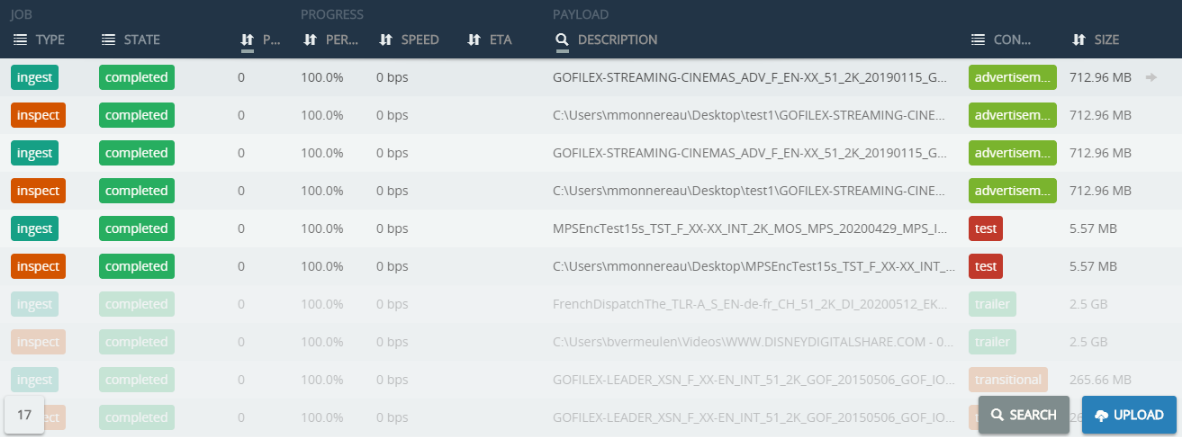¶ How to upload content to Gofilex using the cinema tool
You can upload content with your portal account using the cinema tool. Click here to see how to install the cinema tool.
First open the cinema tool and log-in.
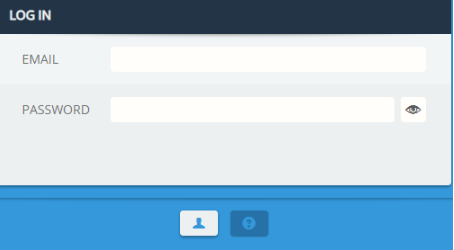
Go to the uploads tab, and click the upload button.
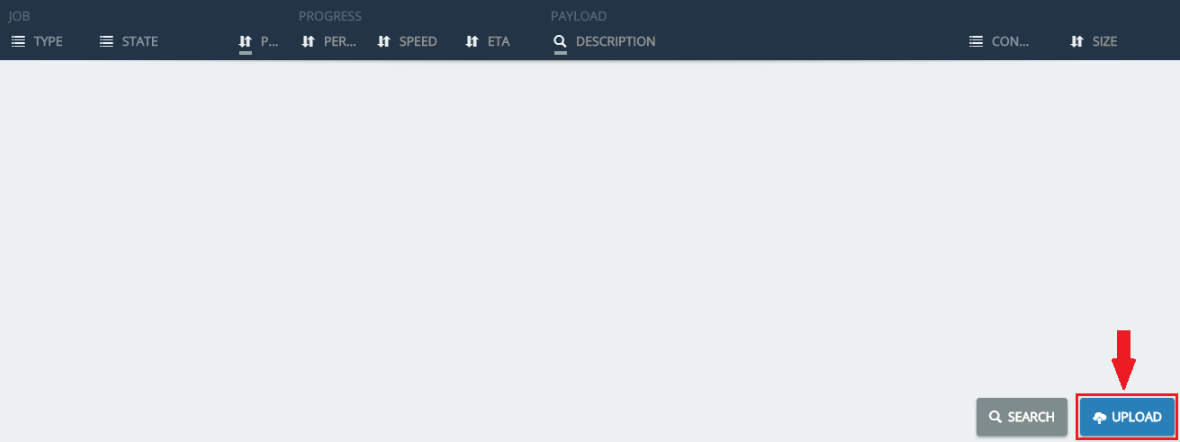
Select the folder(s) you would like to upload and click on select folder.
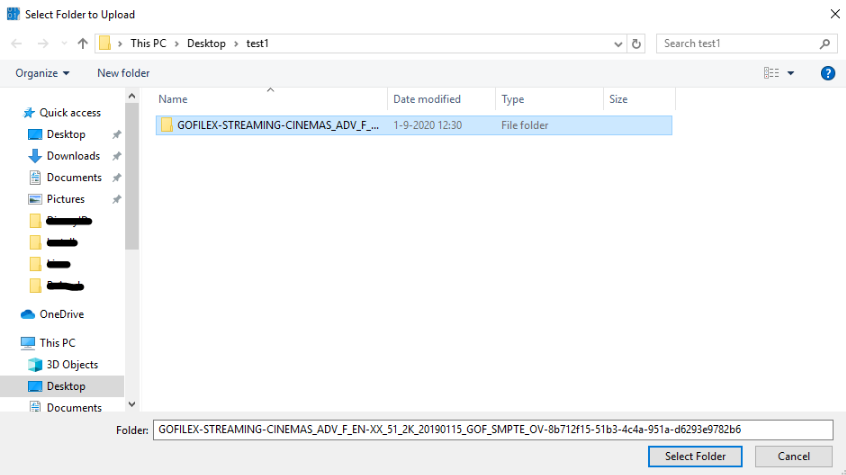
The inspect job will take place. You will be able to see the upload speed and ETA.
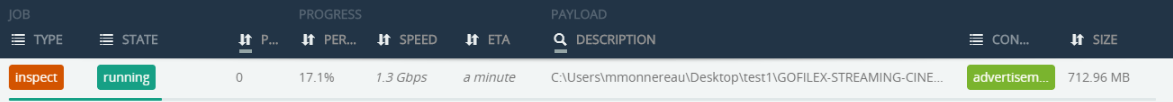
When the inspect is done, an ingest job will take place:
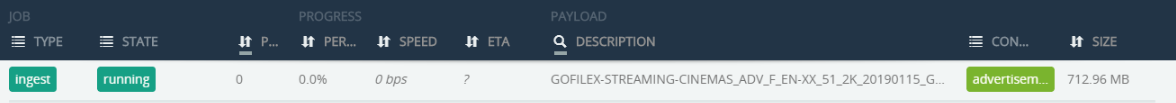
After the content has been ingested, please go ahead and link the assets, and make orders yourself. Or go ahead and contact your local Gofilex support contact to inform them you have uploaded the content.
¶ Find completed upload jobs
You can see your previous completed upload jobs, by going to the uploads tab and click search.
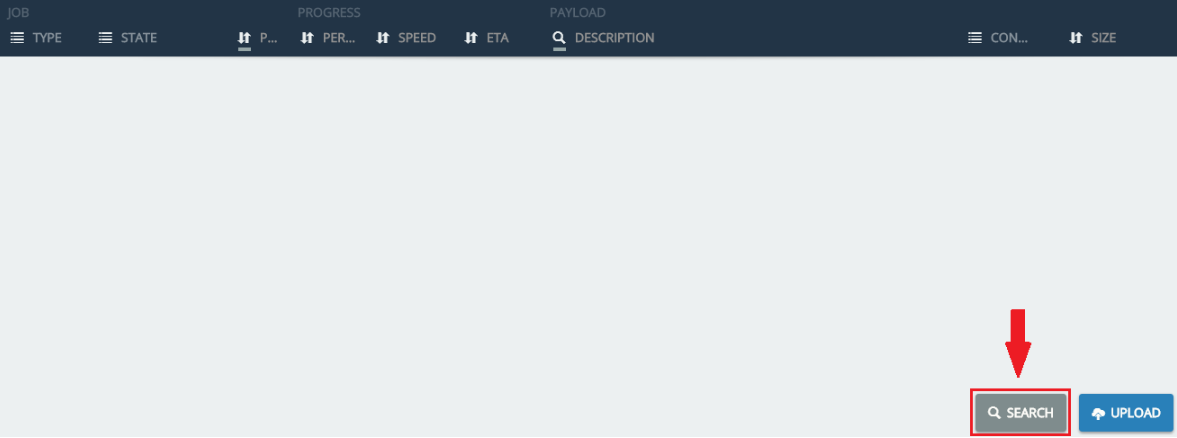
Click on completed
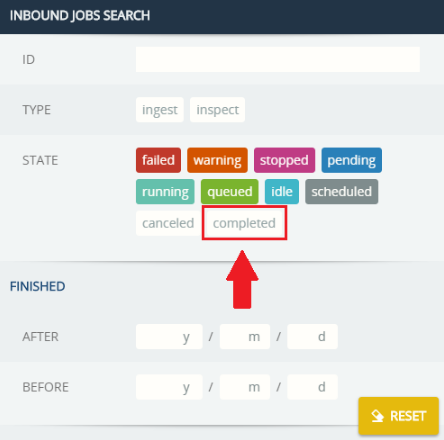
Now you can see all completed upload jobs you have made.