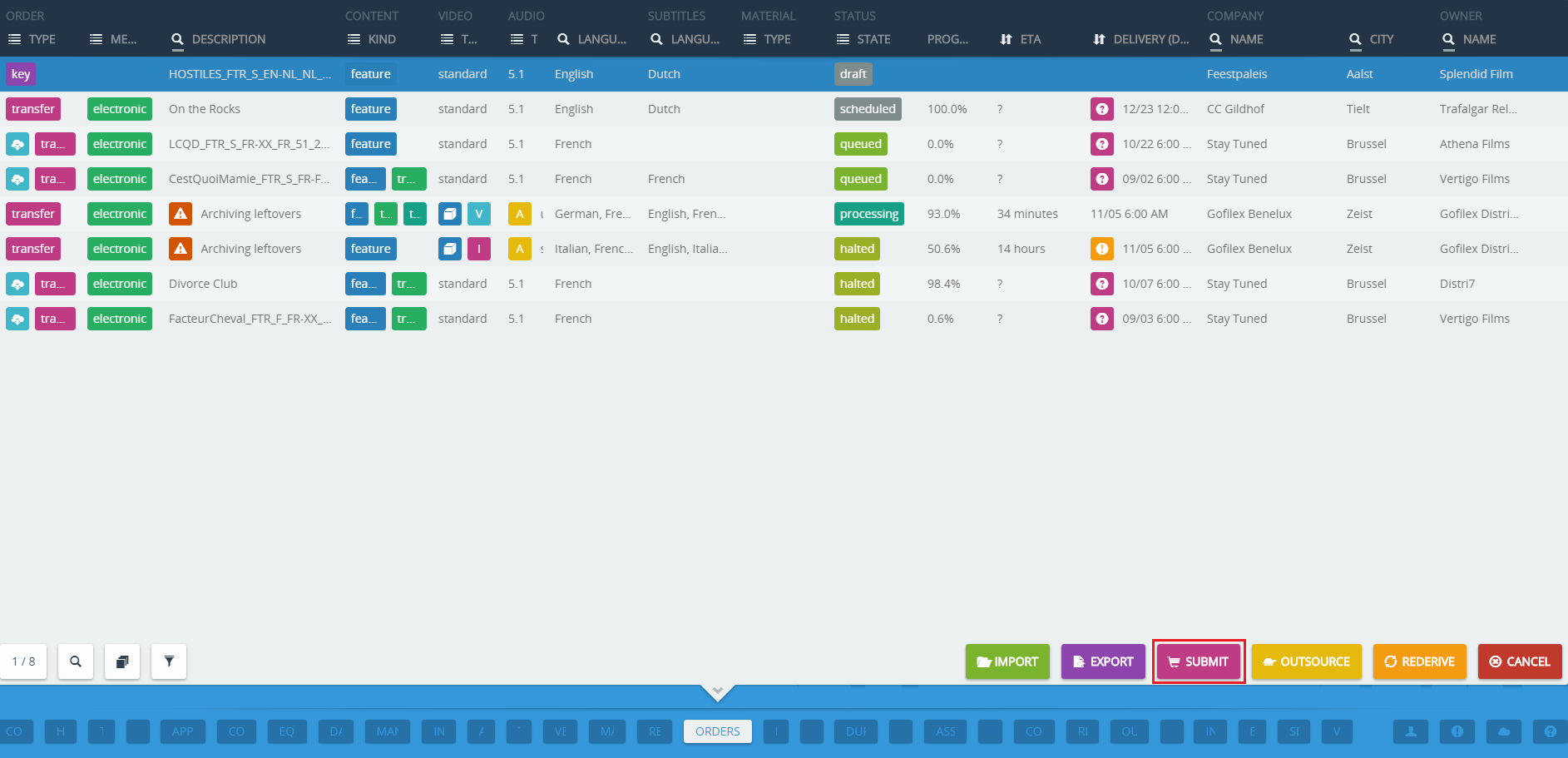¶ KDM Requests
¶ 1. Go to titles, find the title you want to create a KDM for and click the button labeled “keys”.
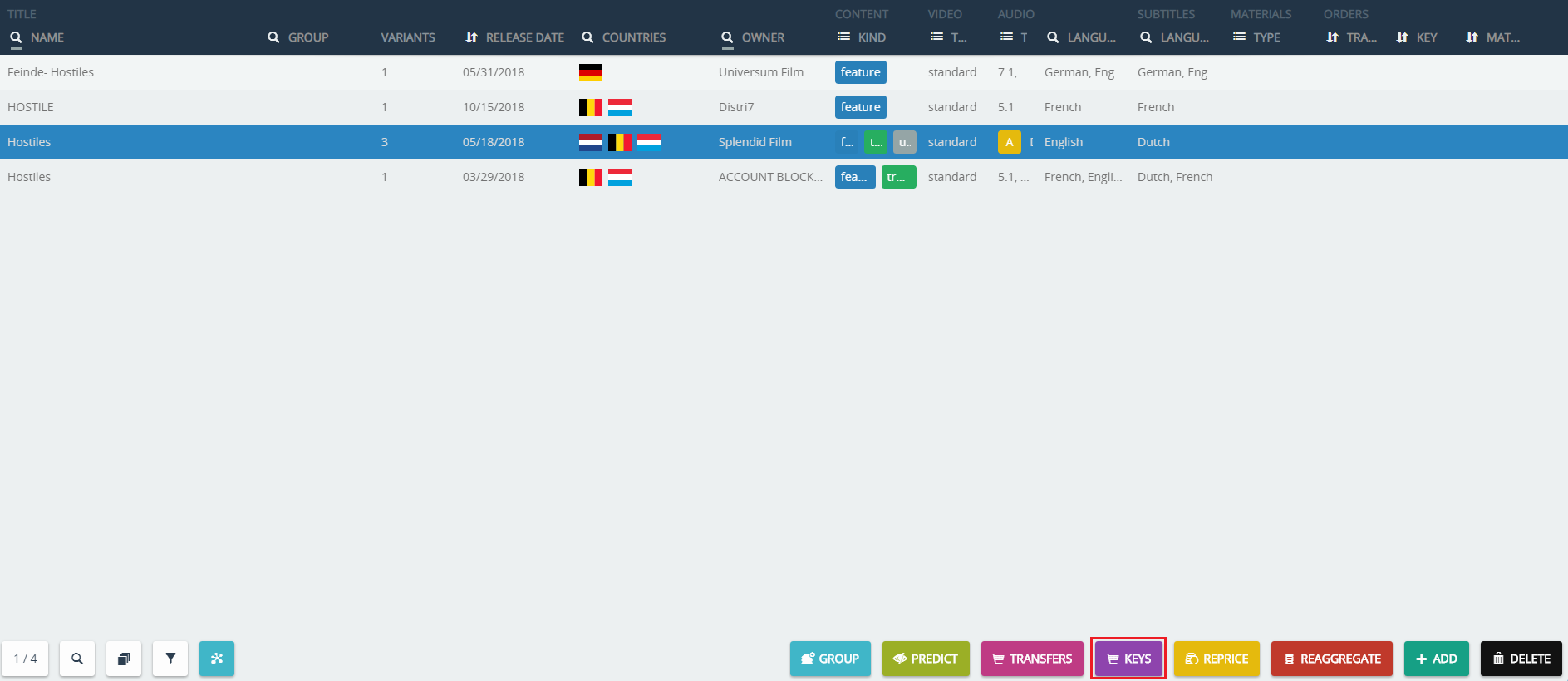
¶ 2. Right-click companies and select the cinema/location that the KDM is for.
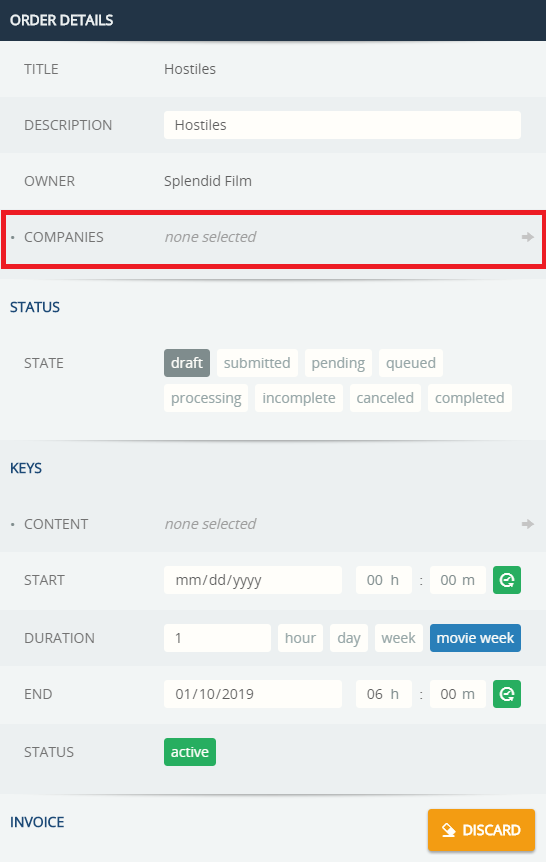
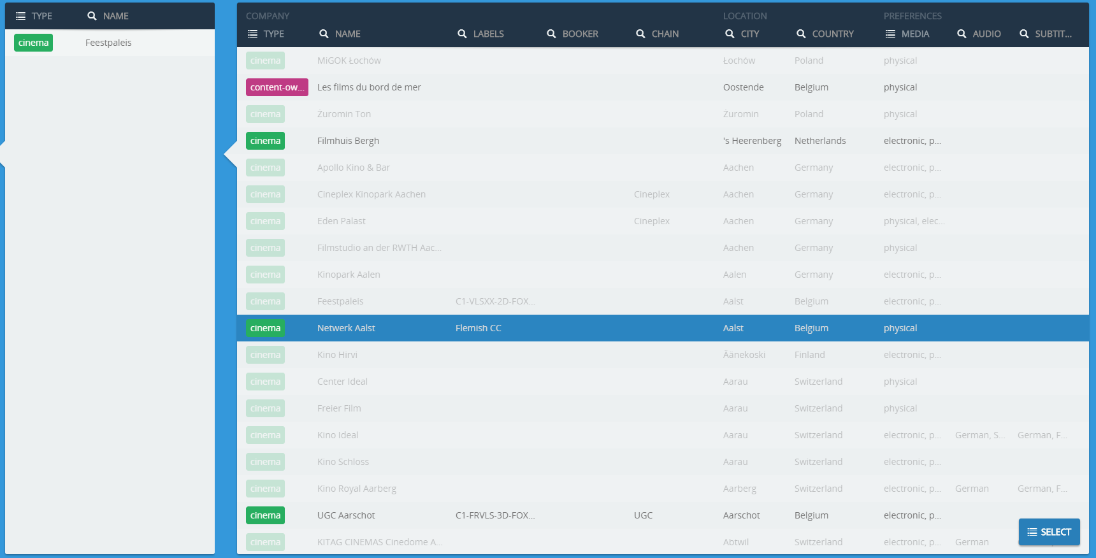
¶ 3. Select the version of the content you want to make a KDM by right clicking content
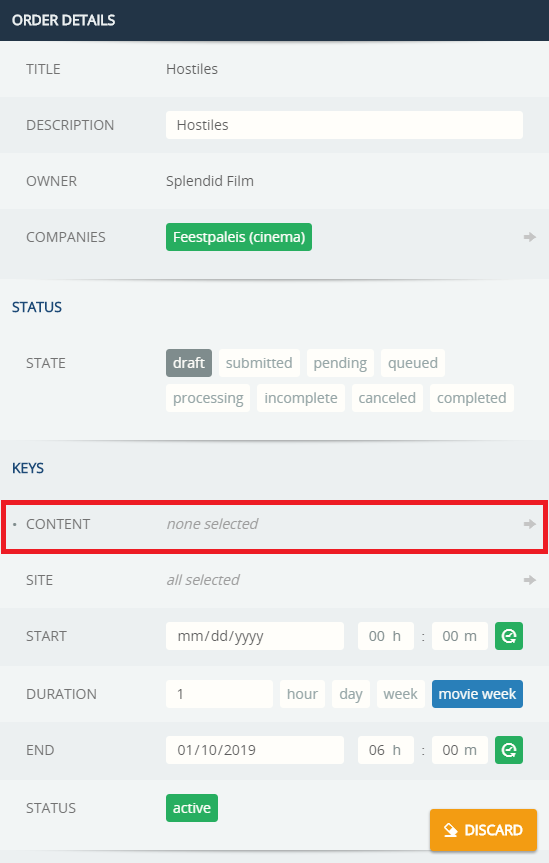
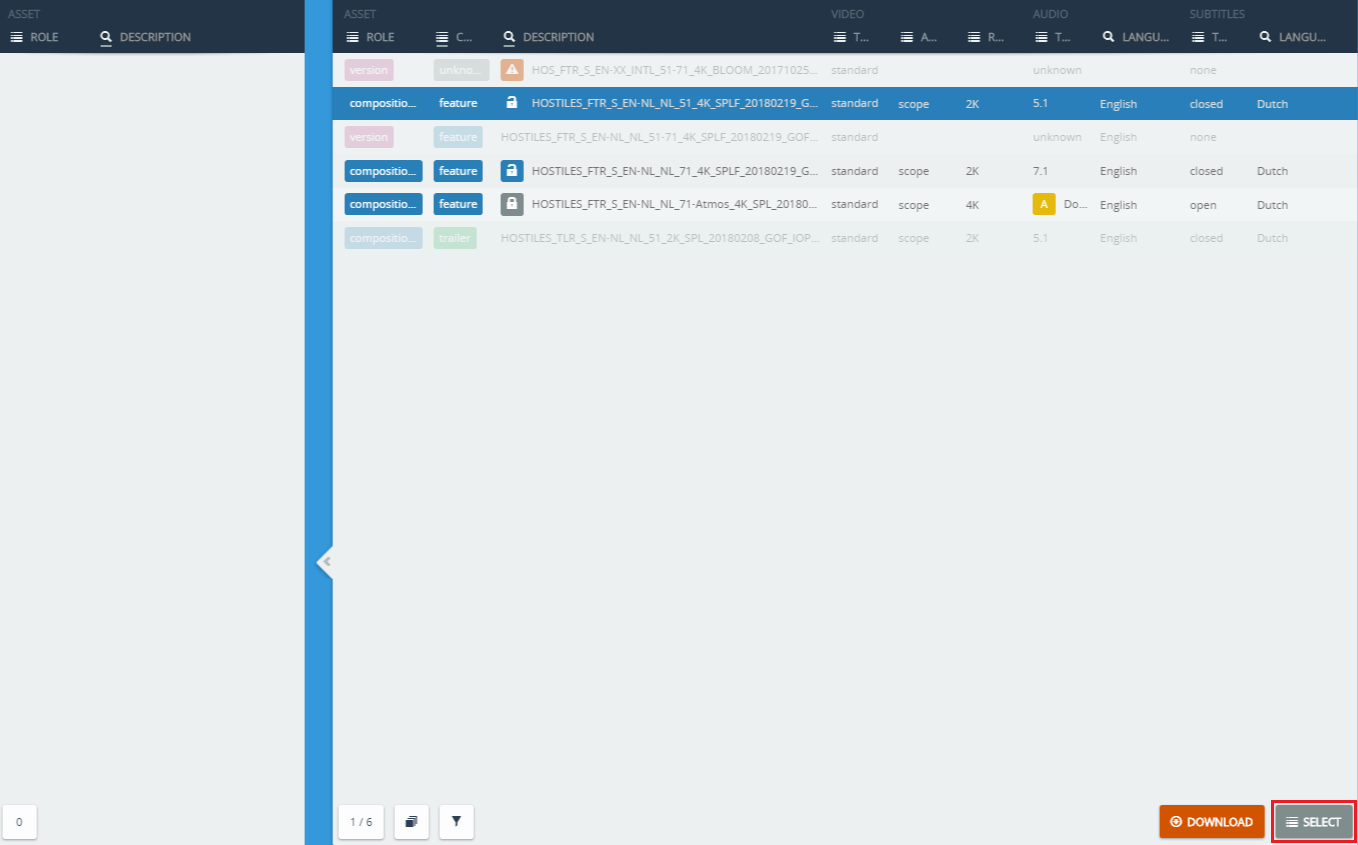
¶ 5. If the company have multiple sites, please select the site(s) you would like to create the KDM.
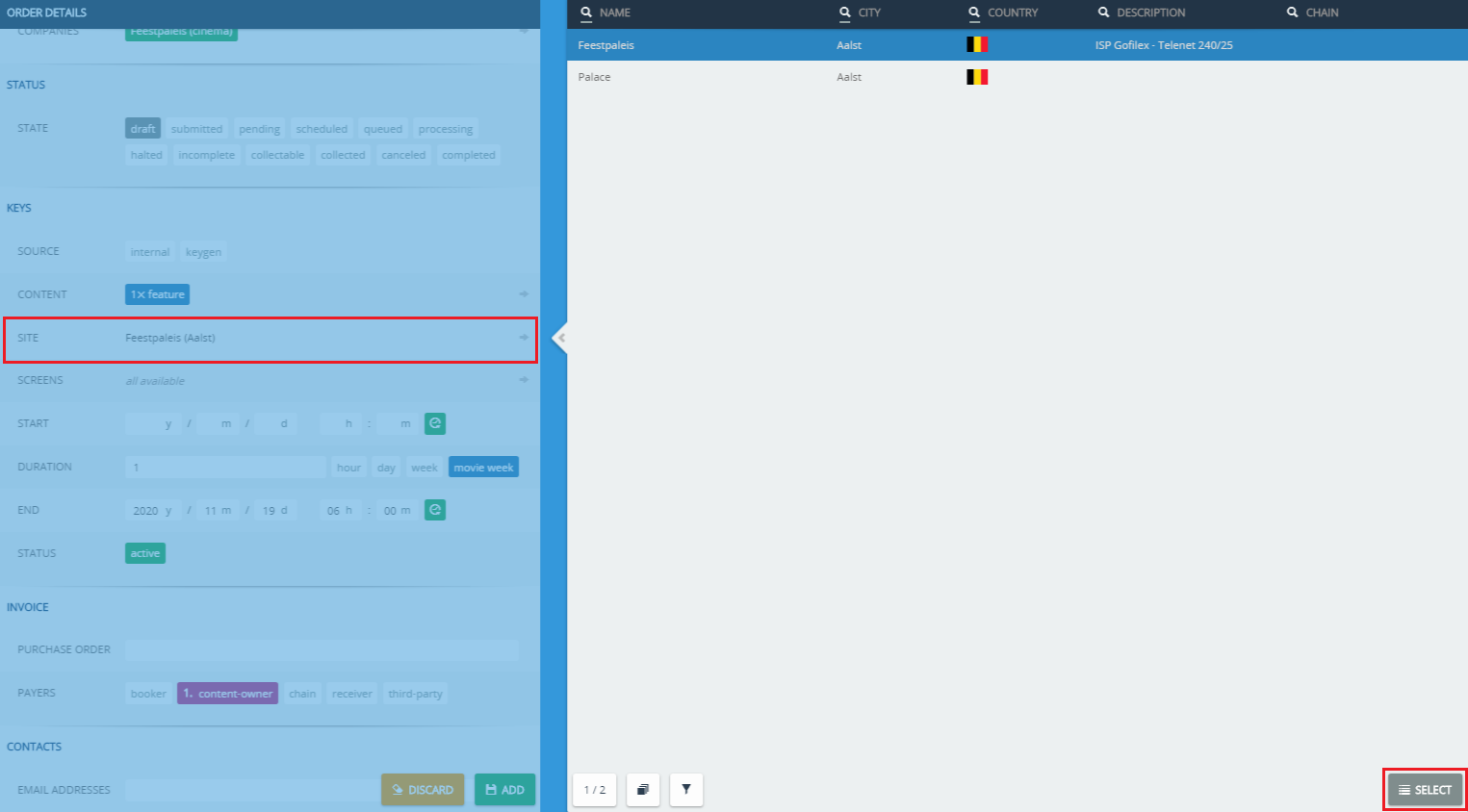
¶ 6. If needed, select the screens a KDM needs to be generated for. If nothing is selected, a KDM will be created for all screens.
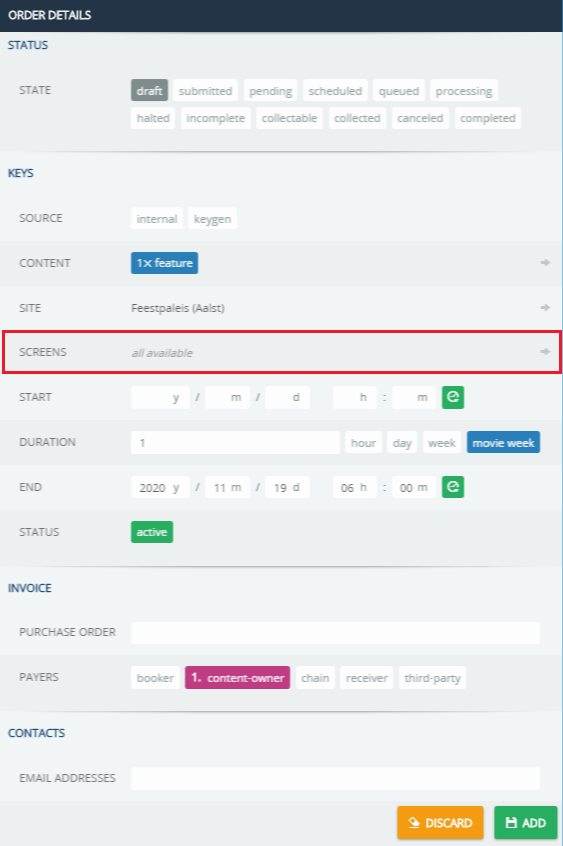
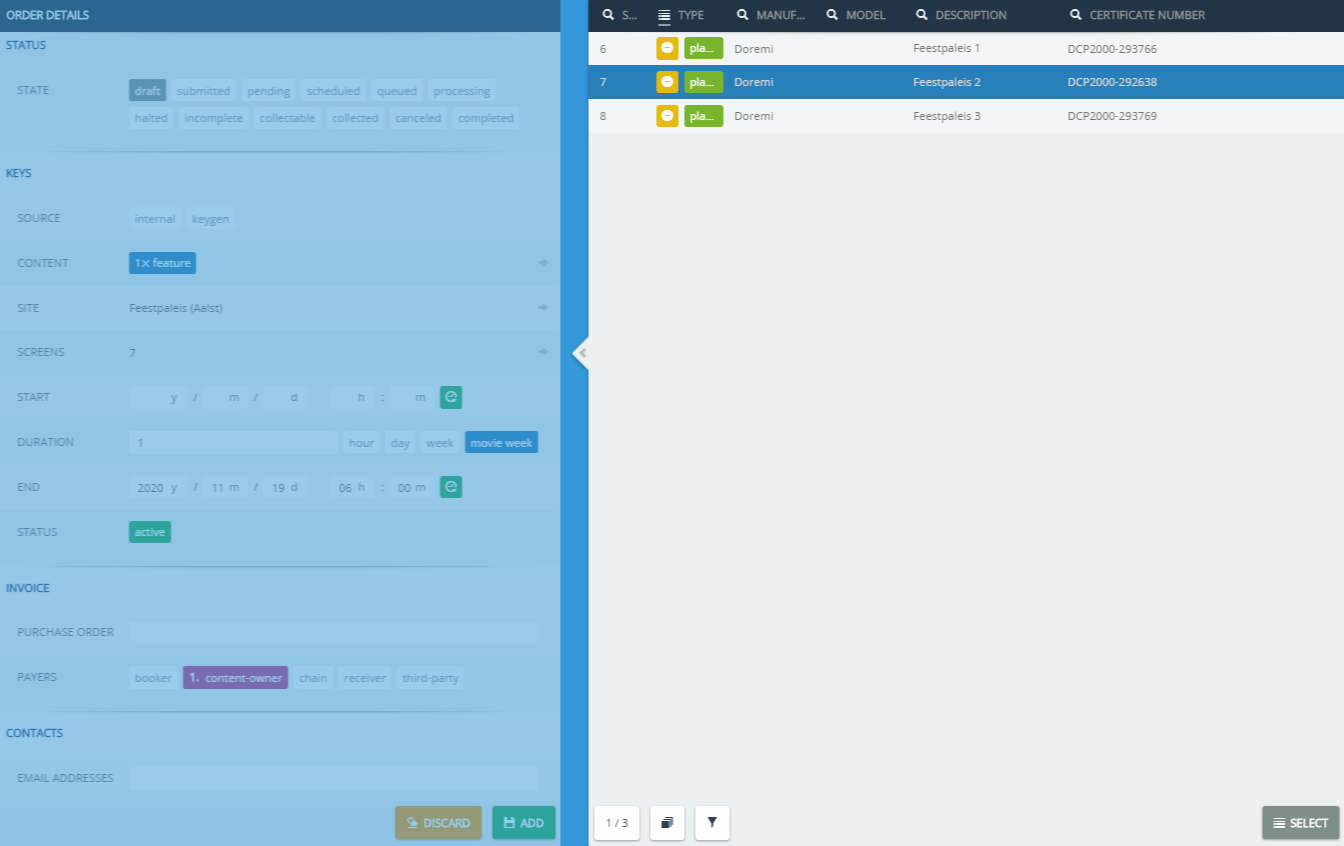
¶ 7. Enter the Start Date and End Date for the KDM. The default End Date is one movie week after Start Date. ALWAYS CHECK DURATION BEFORE COMPLETING THE ORDER.
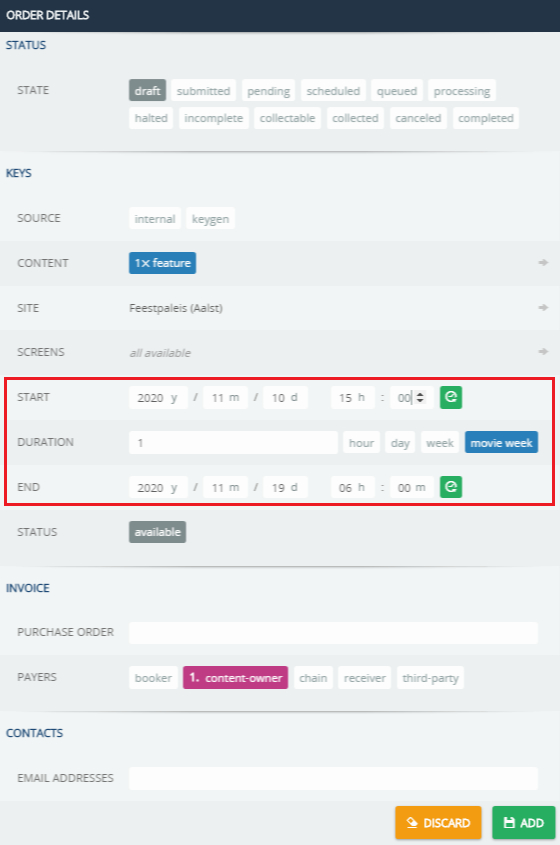
¶ 8. Check if all information has been entered correctly. Then, press “Add” to complete the KDM order.
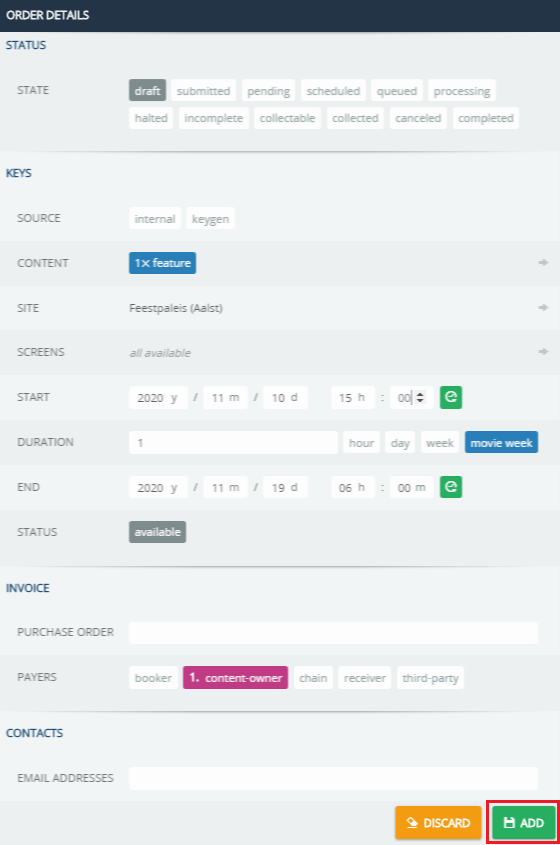
¶ 9. Go to orders, find you KDM order, highlight it and press the "submit" button. Congratulations, the KDM has now been created!