¶ Scenario 1: You still know your old password
Log in to the portal.
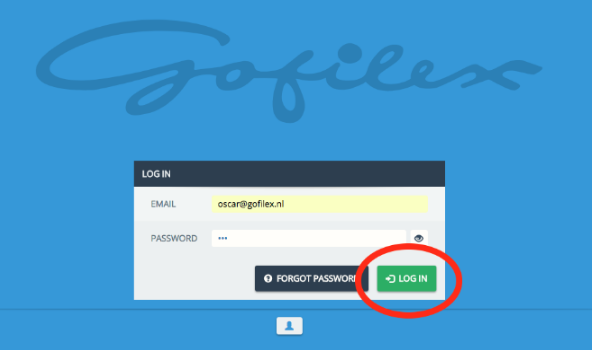
Click on the user settings button, there you will find the change password button.

Here you can fill in your new password and click change password when you are done.
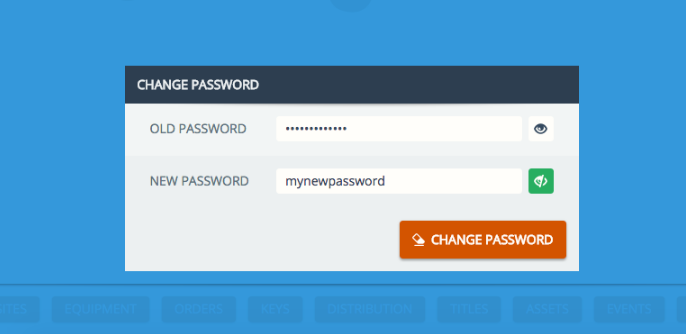
¶ Scenario 2: You forgot your password
On the log in screen of the portal you can enter the email address of your account, if you enterend an email address, the forgotten password button will appear.
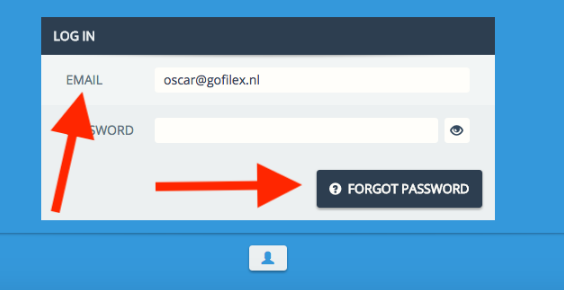
An email with a password link will be sent to you.
If you don't seem to receive the email please check your spam folder before contacting Gofilex support (digi@gofilex.nl)